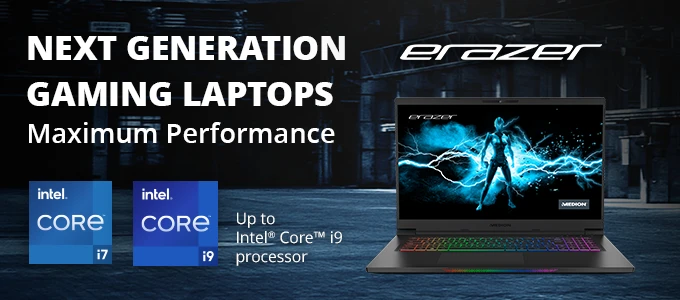Remtek Training: Supporting International Literacy Day
Celebrated annually on September 8th, UNESCO’s International Literacy Day marks the importance of literacy to all countries and cultures.
This year’s International Literacy Day (ILD) 2021 will be celebrated under the theme “Literacy for a human-centred recovery: Narrowing the digital divide”.
UNESCO’s website highlights how literacy can contribute to building a solid foundation for a human-centred recovery, with a special focus on the interplay of literacy and digital skills required by non-literate youth and adults.
The content created for the awareness day highlights “what makes technology-enabled literacy learning inclusive and meaningful and how ILD2021 will be an opportunity to reimagine future literacy teaching and learning, within and beyond the context of the pandemic.”
Let’s find out what our trainer’s thoughts are about AT training and literacy.
Which learning disabilities and difficulties are frequently linked with literacy?
Ross - Literacy issues are something a lot of students suffer from. These can vary from having the ability to read, write and understanding new information.
Gabriel - Disabilities such as visual impairment and language disorders are frequently linked to literacy. In my time working as a trainer, I have found dyslexia to be a common learning difficulty which, for a lot of students, has connections to difficulties with literacy.
Jaime - Dyslexia is one of the main learning difficulties connected to literacy issues, causing challenges with student’s reading, writing, and spelling.
Thomas - Literacy issues are commonly found in students with dyslexia but have also been found in students with Aspergers, Autism and even students with ADD/ADHD. It often depends on the severity of the SPLD but can also be found in students that were not helped enough in early years education with their SPLD.
How do you as a trainer support students struggling with literacy issues?
Ross - When we start training sessions, it’s always good to grasp what students struggle with so that we can base a session around the student. If a student struggles with reading, we can then discuss what the issues are and how we can try and improve those issues. This could be reading speeds, reading accuracy, writing essays, note taking, ability to process new information from lectures and classes.
We can then focus on the software that they feel is a priority to them and get straight into it.
Gabriel - I tailor each session to the needs of the student. I ensure students are comfortable with the pace of learning throughout the sessions and provide them with ample time to present questions if they’re unsure or missed any information.
Jaime Walsh - I always try to make additional suggestions to students such as listening to audio books, working in small amounts and taking breaks, practice reading by recording themselves and listening back to it.
Thomas - As a trainer I identify the student’s issues within the first session and highlight what training will help them gain. With the questions I ask in the first few minutes it will be clear if literacy is an issue. I support the student by finding how it is best for them to structure a sentence e,g, speech, typing, or quick notes to form into a sentence later. Together we determine what software can support them. Another way I support the student is by making sure that we focus on the specific features of the software that has been recommended for them.
What software do you recommend to support literacy?
Gabriel - I recommend Glean to any student. I have found having the ability to record audio, categories your notes and revisit recordings at a later time to be extremely useful.
I also recommend Mind mapping software such as Mindview. Planning and notetaking are particularly important elements of studying. Having the ability to brainstorm, plan essays and keep track of timelines all in one app immensely convenient.
Jaime - There are quite a lot of assistive software that could help literacy issues. Things like Texthelp Read& Write, ClaroRead, Dragon, and TextAid are just a few of the different assistive software that can help with literacy issues. These can read text out to students, help with writing through spell checkers, grammar checkers, dictionaries, prediction text and speech to text.
Thomas - For grammar issues I recommend Grammarly, Claro Read and Texthelp, Read&Write. For spelling issues, I recommend Dragon Naturally Speaking, Claro Read, Texthelp Read&Write, Grammarly, Global Autocorrect and Spellementary.
What would be your top tips for a student struggling with literacy?
Gabriel:
- Keeping track of deadlines can be extremely difficult. A tip I would recommend is to use software to keep track of deadlines and organise your work.
- Always plan an essay before you begin writing. Having a plan will help with maintaining focus and ensure you complete every document to a high standard.
- Endeavor to keep on time with any work you do. As difficult as this may also be at times, keeping on time will help keep you at ease when completing assignments. Applications such as Global Tasks can help massively with time management.
Thomas:
- Download the Grammarly free version before starting any work so that you can feel like the pressure of getting a sentence correct is reduced.
- Try and zone in on what your main issues are and try to explain that fully to the assessment centre to get the best software for you from the DSA.
- When receiving training on the software, explain to the trainer the areas that you feel you struggle with the most and what you are generally marked down on.
A massive thank you to all of our trainers for ongoing feedback and support for students. For more information about Remtek Training download our brochure here!