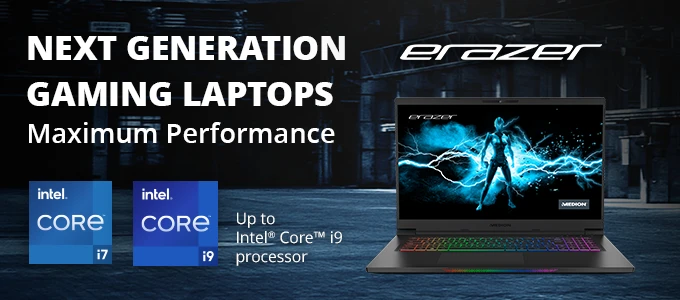Remtek training
Remtek Systems Ltd provides one to one training to DSA students nationwide, both face to face and remotely. All of our trainers are experienced and certified on using the Assistive Technology provided by suppliers.
How to book
If your DSA 2 letter shows that Remtek Systems Ltd is the provided supplier for Assistive Technology Training, you can contact us via phone or email. If the DSA 2 letter shows that Remtek Systems Ltd are both the Assistive Technology and the Assistive Technology Training providers, you can schedule both appointments with one of our admin clerks.
We will schedule a timed appointment face to face or remotely to conduct the allocated sessions. You will also receive an email confirming the appointment time and date. We recommend face to face for the first training session, however remote training is equally successful.
What to expect
The first training session consists of us gathering information to find the best training method for the student. The trainer will have an overview of the technology provided with you, making sure everything is ready for training. Training guides are provided to use during and after the sessions along with training videos. We will complete a training strategy plan; this allows us to concentrate on key areas to support the students’ needs. Every student and training session is different, but with our experience and knowledge the end result is the same!
Face to face training
Our trainers will contact you on the morning of the training session to confirm the appointment. We will arrive at the agreed destination and training will take place in your preferred environment. We conduct the session(s) according to the strategy plan completed to ensure your needs are supported and the Assistive Technology provided is being used correctly in accordance to this.
During training sessions, breaks are recommended by the trainer, this helps concentration. You can request breaks at any point during the session.
If you have more training hours available the trainer will schedule the next session with you.
Remote training
On the morning of the training session an email will be sent to the provided email address with a link to start the training session. The trainer will contact the student to confirm the time of the session.
We use two way interaction software, this allows both the trainer and the student to take control of the keyboard and mouse. Each training session can be recorded for the student to access later if required. There is a whiteboard feature, which means the trainer can point out certain areas or features using a highlighting tool.
There is a web cam available if the student would like to use this feature, although this isn’t compulsory.
We conduct the session(s) according to the strategy plan completed to ensure your needs are supported and the Assistive Technology provided is being used correctly in accordance to this.
During training sessions, breaks are recommended by the trainer, this helps concentration. You can request breaks at any point during the session.
If you have more training hours available the trainer will schedule the next session with you.
Cancelling a session
If a training session cannot go ahead, we must be informed 72 hours before the scheduled appointment, either by phone or email.