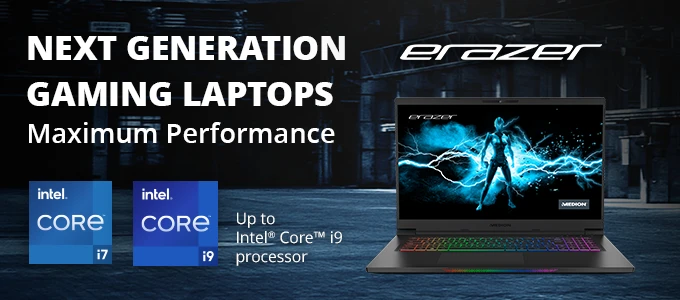The Remtek Systems entire ethos is built on delivering the best possible student support. Our priority is to ensure that we enable each student to get the most from their assistive technology. Every day our team members look for methods to improve our service delivery and help students achieve their potential.
This week we’ve been catching up with one of our trainers, Thomas Jackson. Software Trainer and Computer Engineer, Thomas has been with Remtek Systems for almost 8 years. Thomas' role is to train DSA students, with a range of learning disabilities on how to use their computer software and any other supportive equipment.
When speaking with students Thomas explained how he likes to establish what may be troubling them about university and their lessons and what they may have struggled with previously in their studies.
Once barriers are broken down Thomas is then able to establish how that student prefers to learn and ensures that any areas of concern can be addressed.
Thomas highlights some of the main concerns that students have about university and lessons:
- Missing dates for handing in work
- Understanding and managing all the work given to them
- Taking adequate notes in lectures without missing key material
- Spelling and grammar mistakes that can cause a drop in marks
- Referencing properly
- Anxiety with the recording equipment given to them and using it in front of other students
Each student has their own individual concerns and it’s the trainer's job to ensure that they feel comfortable and confident with their software. Here are Thomas’ top tips on helping students to feel at ease during training:
- Treat each student as an individual - support their way of learning
- Speak to them like a friend you’ve already made rather than a job
- Establish their worries about university and lessons and show them how the software will take away a lot of stress and anxiety
- Give the student time to take notes and make sure they have understood each area before moving through the software
- Ask the student if they have any work or tasks that are giving them unwanted stress. Then work out if you can use any of the assistive technology to help manage the task whilst showing them how to use their software
Thanks to Thomas for chatting with us and for providing these useful tips for trainers. Keep up the good work.
If you are a student, wanting to find out more about our industry-leading service, get in touch today at support@remtek-online.co.uk or if you are wanting to find out more about our trainers and our training service email admin@remtek-online.co.uk.